Hello Friends I hope you are All fine .
Today my Topic How to break Windows Administrator Password Using Command prompt
So Let Stat ,
1st Go to Stat Button And Click Run
3rd Type 'net user' see what is your administrator name
4rd Type 'net user administrator'
5rd Type 'net user administrator * ' and hit enter if you want to remove password hit enter 2 times, & if you want to set new password then write your password and hit enter ,Once again write password for confirm and hit enter your administrator password change ;)
Download Full Tutorial
Today my Topic How to break Windows Administrator Password Using Command prompt
So Let Stat ,
1st Go to Stat Button And Click Run
2nd Type 'CMD' & hit Enter Button
4rd Type 'net user administrator'
5rd Type 'net user administrator * ' and hit enter if you want to remove password hit enter 2 times, & if you want to set new password then write your password and hit enter ,Once again write password for confirm and hit enter your administrator password change ;)
Download Full Tutorial




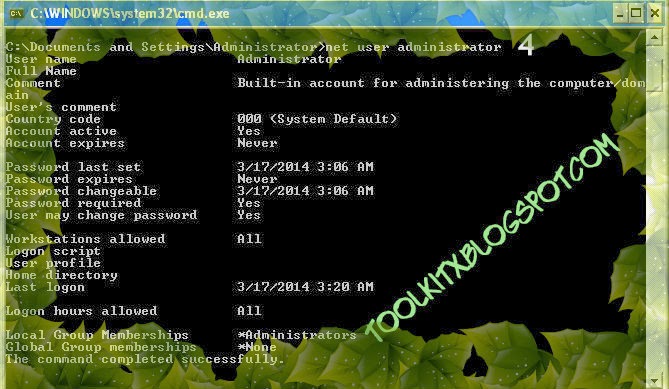

No comments:
Post a Comment